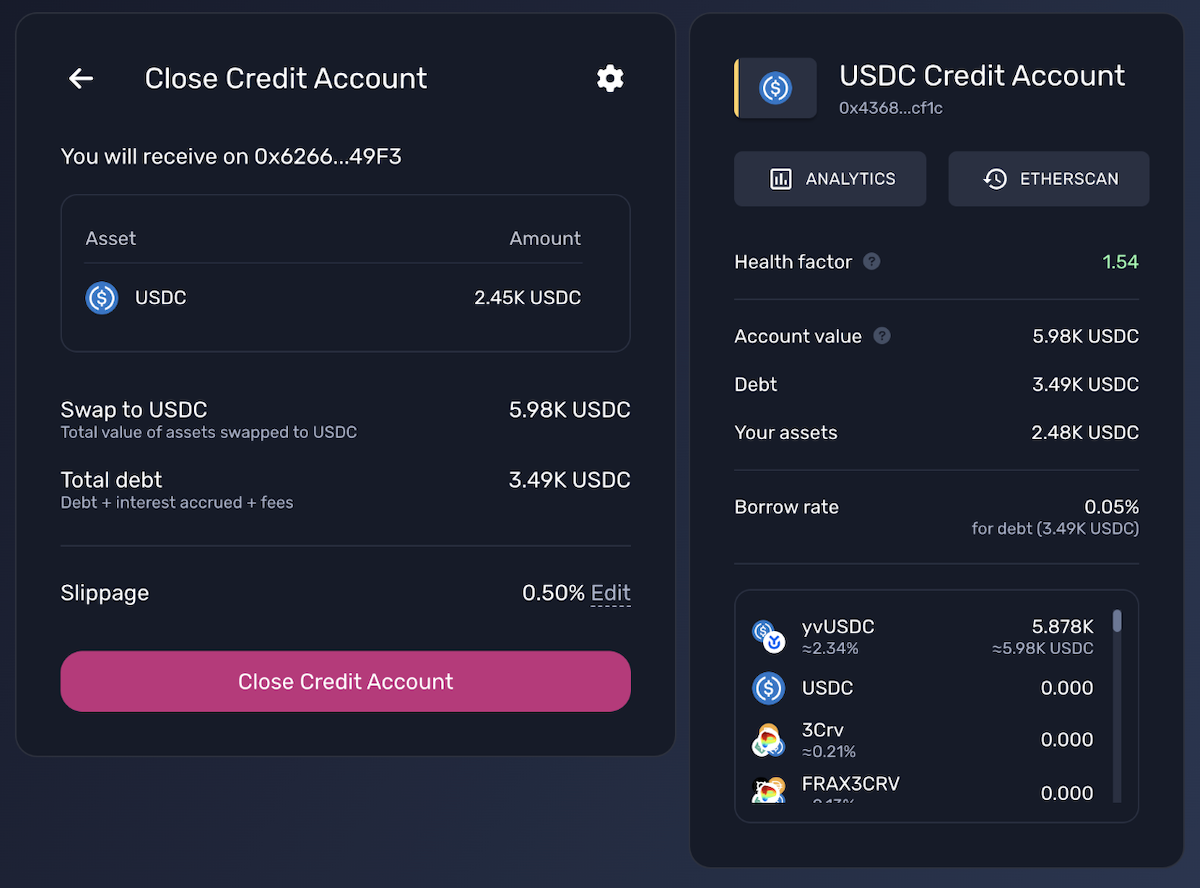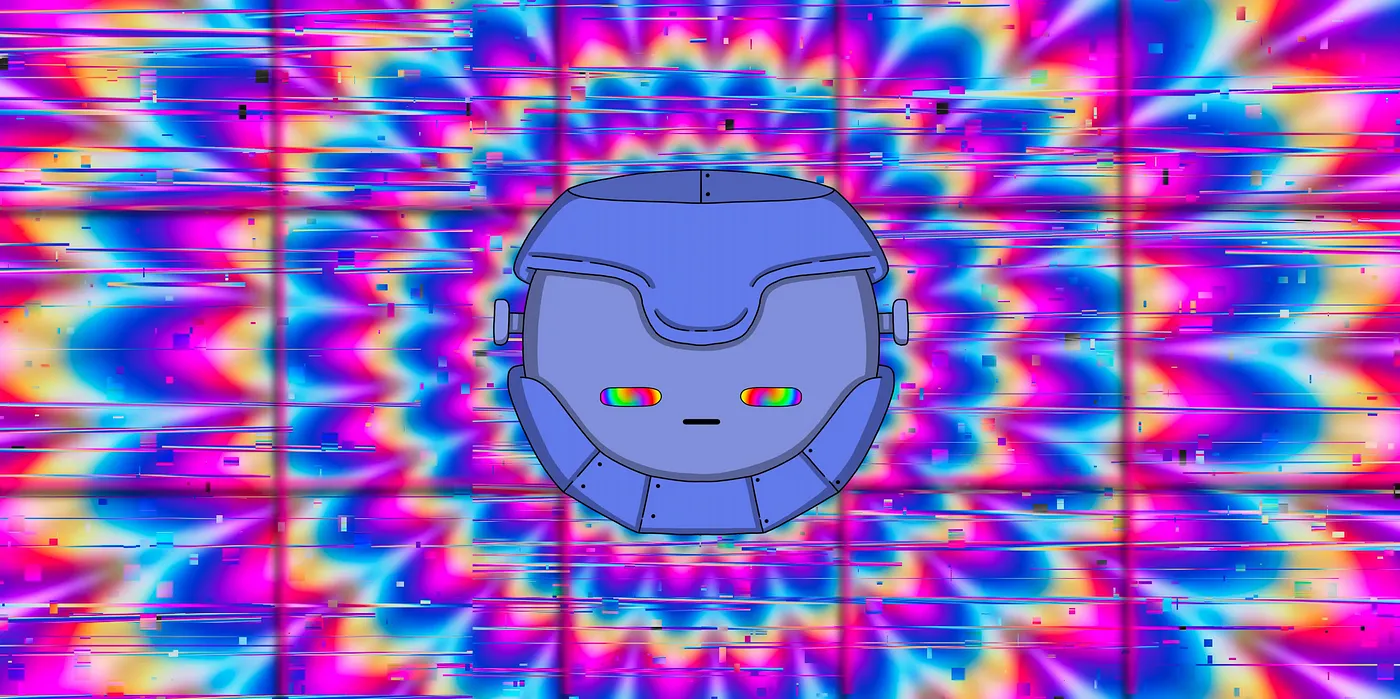Gearbox is evolving … a V2 is coming soon!
In the meantime it is possible to test it on Goerli => Here
How to do
Go here: https://app.goerli.gearbox.fi/pools/
First click on Credit Accounts
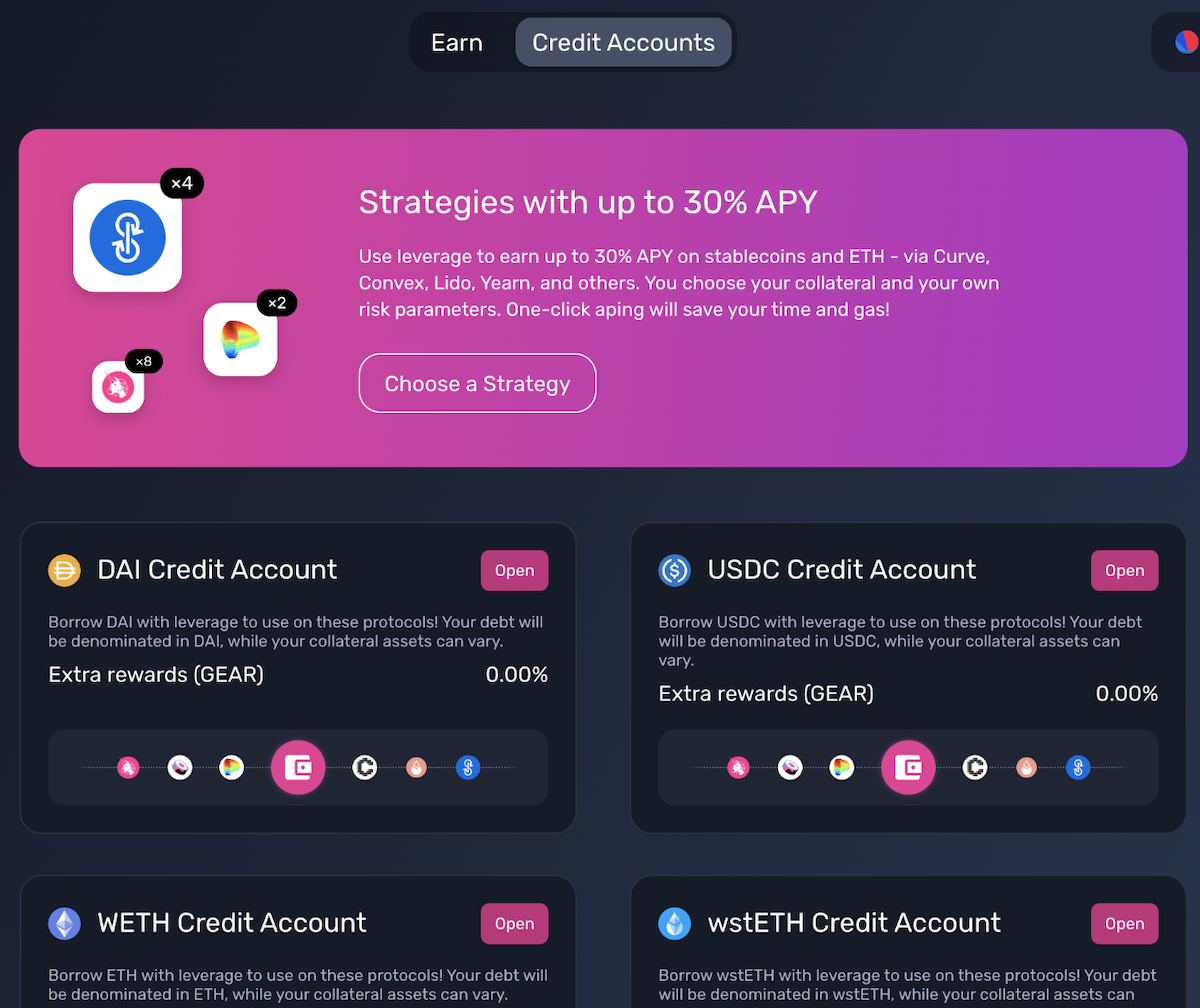
Then click on the Pink banner (Choose a Strategy)
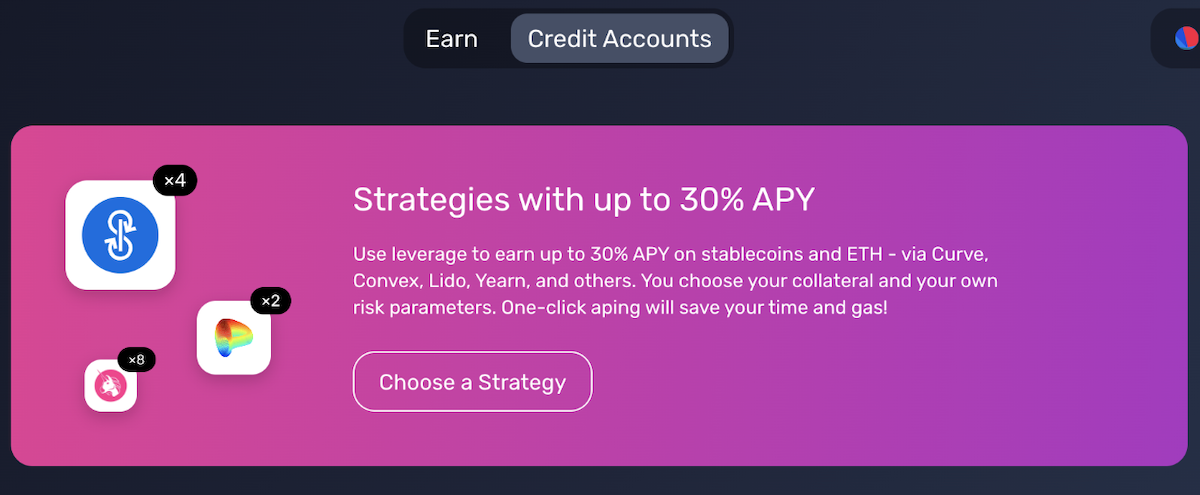
This is where the magic happens
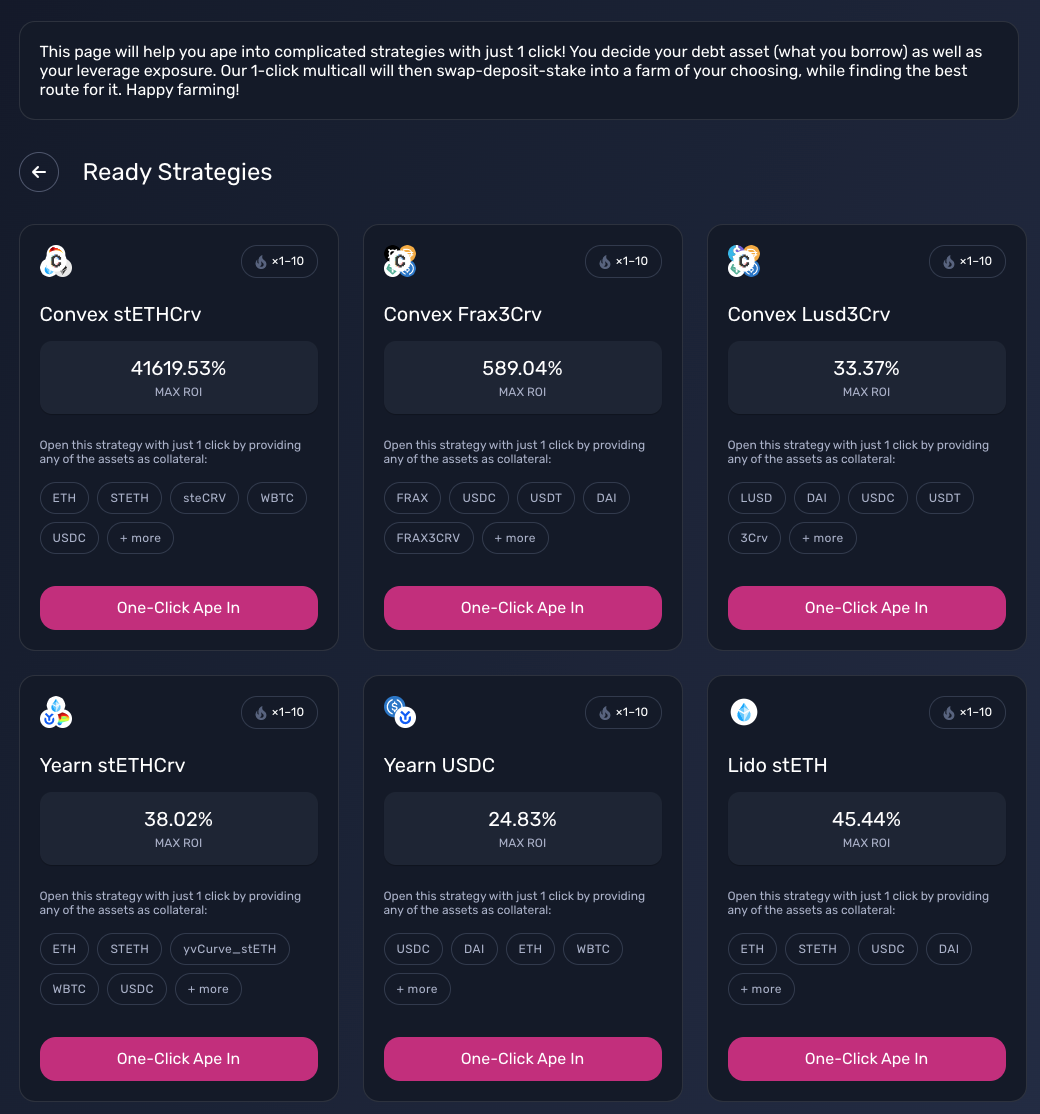
Choose the strategy you would like to use and click on One-Click APe In
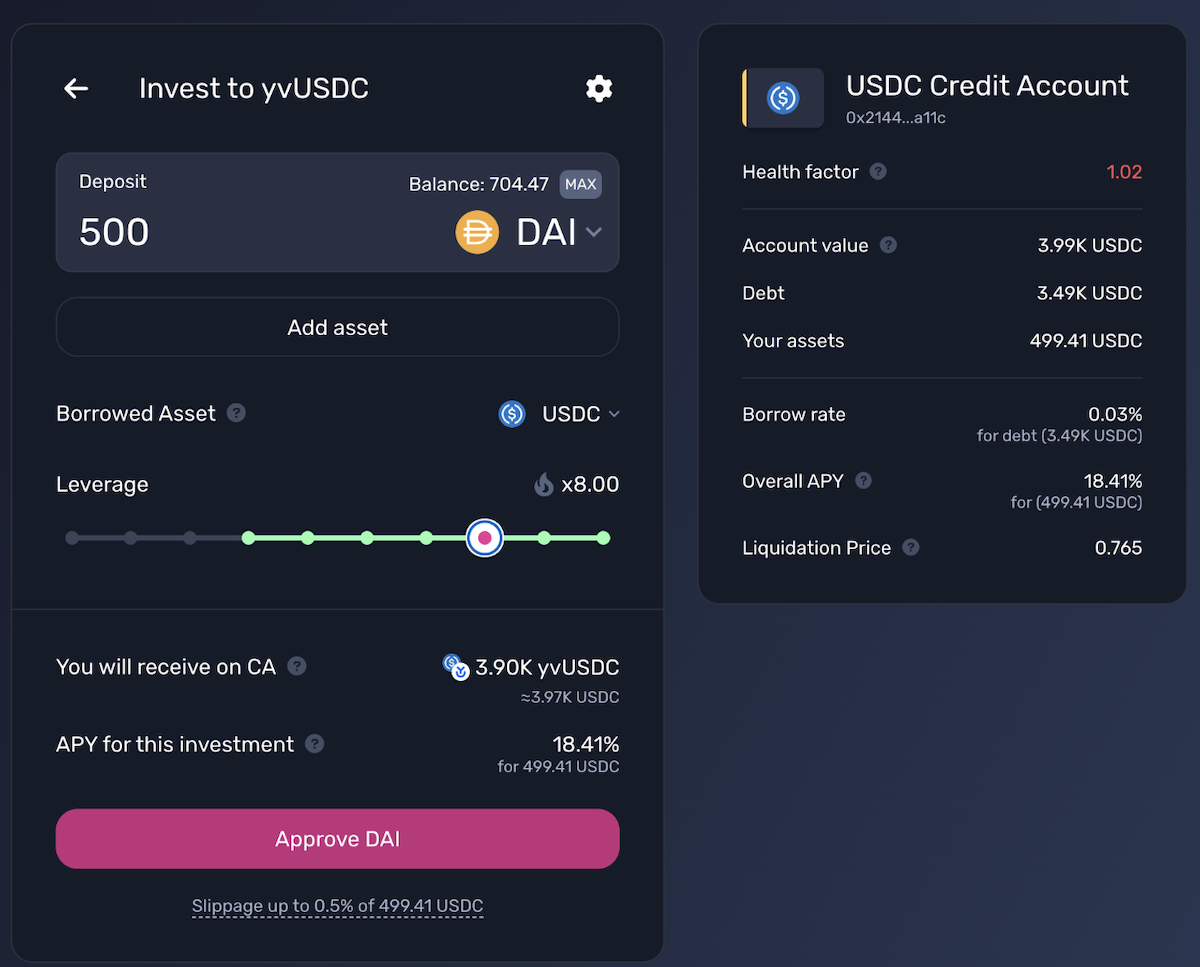
If you click on the small arrow (near DAI in this exemple).You can choose the token you would like to deposit
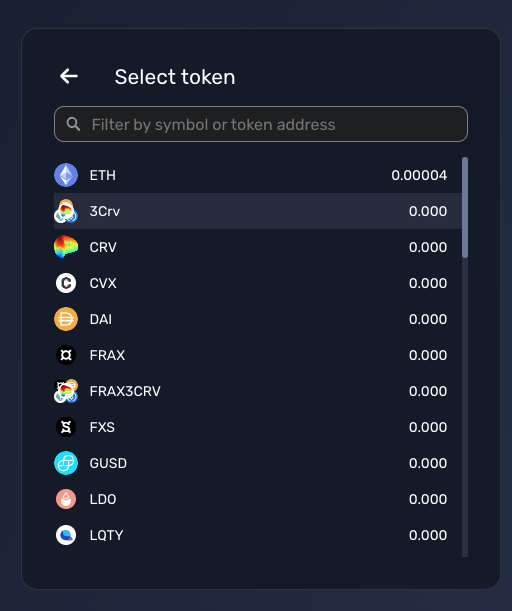
Then you have to choose your leverage (up to x10). Your Health factor, amount of token received, APY .. will automatically be adjusted based on the amount of token deposited and the leverage chosen. This is very user-friendly as you have all the information in one place
Then you have to approve and open the position
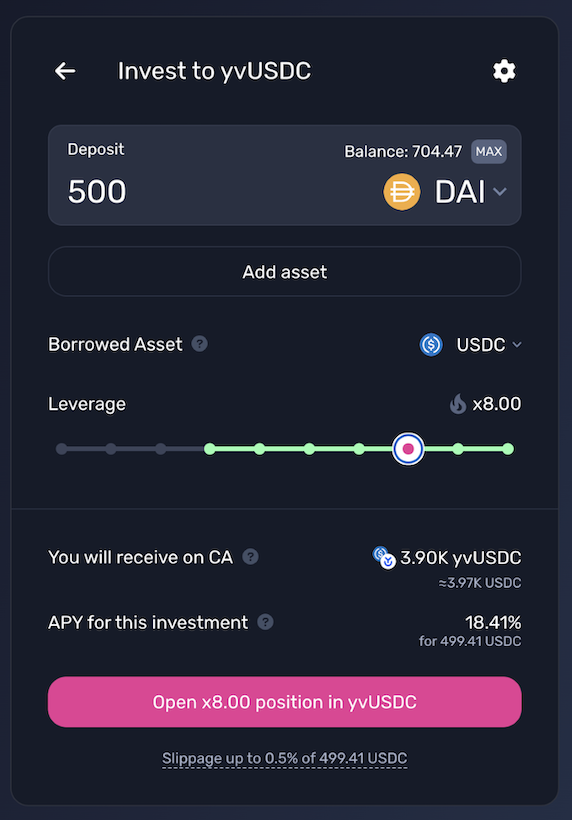
Wait a few seconds, all the steps take place in the back of the shop (this may require a lot of steps). On mainet, this could be costly (keep that in mind). But it’s super user-friendly.
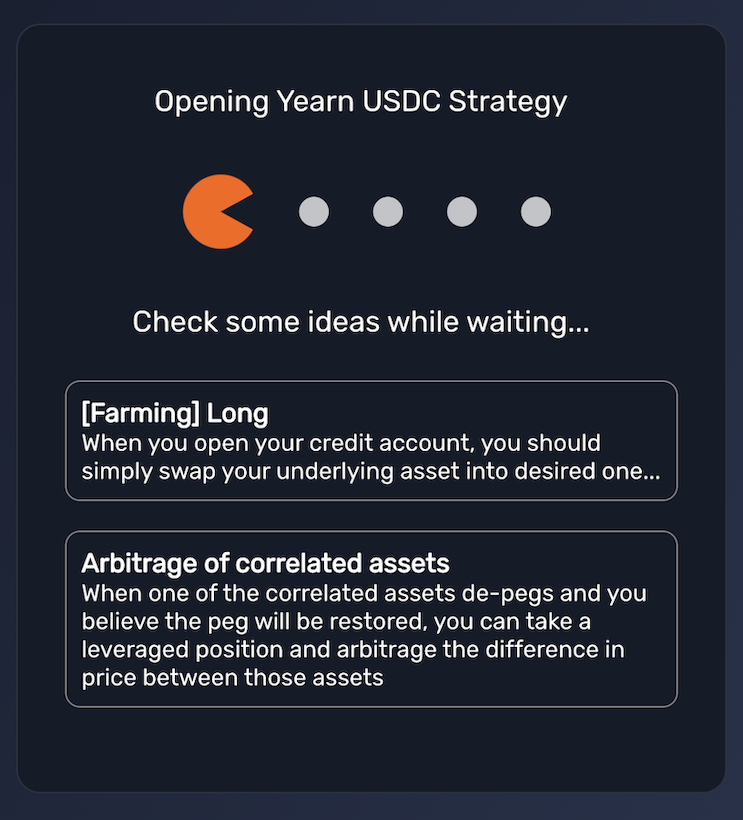
And once again, the main advantage here, is that you have everything in the same place. You can manage your Credit Account very easily and see all information needed. No need to navigate between different protocols, or make calculations… all you need to know and do, is here.
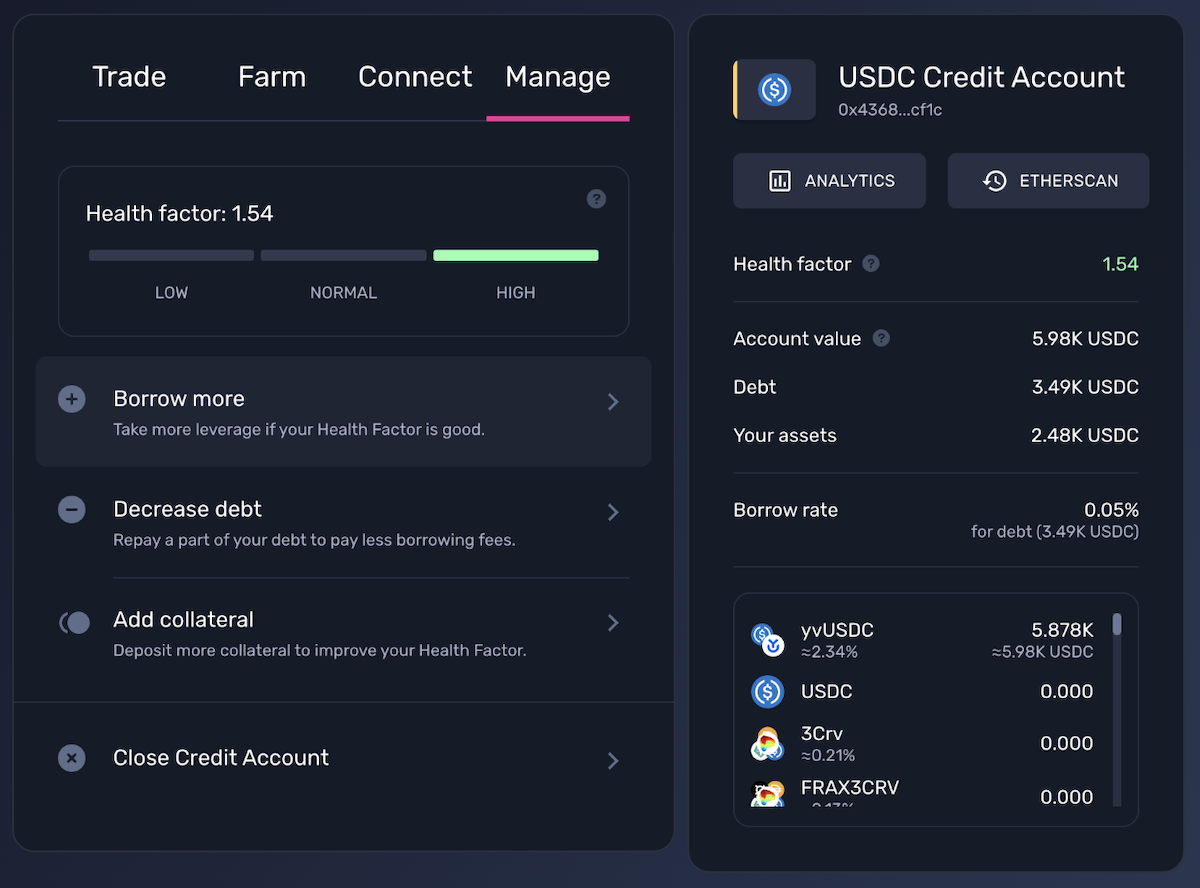
And this is also true if/when you want to close your position. It’s also a 1-click operation!